
What’s new:
– Program optimization. The game should have much less slowdowns now (ie it should slow down only where the original Bubble Bobble slows down!)
– Bootleg support. The game can now run also on most bootleg “Bobble Bobble” PCBs (or on emulated bootleg clones, should you want to do it). Forget the crappy bootleg behavior: Lost Cave works on bootleg boards just like on the originals.
– Difficulty rebalancing. The game has been carefully rebalanced, based on one year of user feedback. It *should* now be possible to complete it with one credit. Greater contributors are even acknowledged in the end credits of the “Super” Mode!
Note: if you want to play the game with an emulator, all you really need is the bublcave.zip file. The additional bootleg files are necessary only if you want to convert a real Bobble Bobble / Super Bobble Bobble bootleg board into a Bubble Bobble Lost Cave one. Please read the readme.txt file for full info, or email us.
———————————-
OLD VERSION (patch only)
This is the patchfile for the 1.1 version of Bubble Bobble Lost Cave.
From readme.txt:
Usage of the Patchfile (under Windows)
1- Look for the bublbobl.zip file in the ROMs subfolder of your arcade emulator.
2- Don’t unzip it. Just copy it, as it is, in a folder of your choice.
3- In the same folder of your choice, put the ApplyPatch.exe AND the bublcave_patch.zip here enclosed Don’t unzip it bublcave_patch.zip.
4- In thie folder you should now have these three files:
ApplyPatch.exe
bublbobl.zip
bublcave_patch.zip
5- Double click on ApplyPatch.exe.
6- DONE! Or at least, it should. Please check the ApplyPatch.log textfile.
7- a BUBLCAVE.zip has appeared in the folder. It’s the newly created Bubble
Bobble Lost Cave Romset!
8- Put it in your ROM Folder and play it with your favourite MAME Build, but…
Which Emulator should you use?
MAMEUIFX
Our recommended first choice is MAMEUIFX because it supports Bubble Bobble Lost Cave natively. You’ll see the voice “Bubble Bobble Lost Cave” in the UI menu!
Thanks to Mamesick, from MAMEUIFX version 148, Lost Cave v1.1 is supported:
http://mame32fx.altervista.org/download.htm
TORMOD’S LOST CAVE MAME BUILD!
If you want you can use this lovely 1-game-MAME which runs only Lost Cave, thanks to Lost Cave kind friend Tormod. Check it here:
http://www.sendspace.com/file/ef75w5
OFFICIAL MAME BUILD
If you wish to use the latest OFFICIAL MAME build which you can download here
http://mamedev.org/release.html
please remember that you have to rename from bublcave.zip to bublbobl.zip and
make MAME start from commandline with
mame.exe bublbobl
Basically you need to temporarily SWAP your original bublbobl romset with the
Lost Cave one.
FB ALPHA
Another great, fast emulator supporting natively the game is FB ALPHA:
ONLY for this emulator, you’ll need to manually rename the roms of the just created bublcave.zip. Unzip it, rename, re-zip. You may make a batch file out of the following guidelines:
rename a78-05-1.52 lcave05
rename a78-06-1.51 lcave06
rename a78-08.37 lcave08
rename a78-09.12 lcave09
rename a78-10.13 lcave10
rename a78-12.15 lcave12
rename a78-13.16 lcave13
rename a78-14.17 lcave14
rename a78-15.30 lcave15
rename a78-16.31 lcave16
rename a78-18.33 lcave18
rename a78-19.34 lcave19
rename a78-20.35 lcave20
Remember: this manual process is needed ONLY for FB Alpha.
No ROMs included here! And don’t ask for them.
If you want the source code for Aladar’s patching program, please download it here (we encourage you to port it to other OSses, we’ll put it here and credit you for the porting:)
http://www.mediafire.com/?6bnn3s4qqts9896
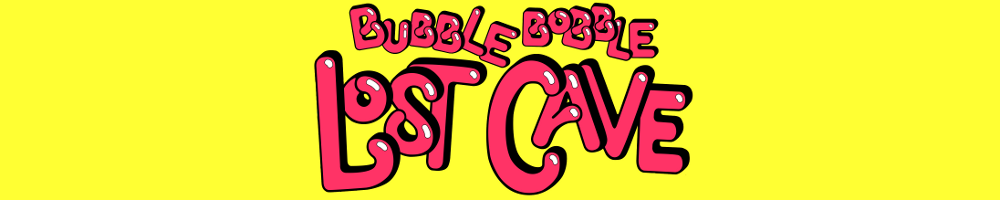

the link http://www.barryharris.me.uk/ is wrong.
I mean your link
Tested on DSP Emulator 0.14!!
Works great!
Thanks guys for this great moments!
fantastic project guys.
THANK YOU.
plays great in retroarch wii version.
Would you mind sharing your setup? I cannot get it to load with any of the retroarch cores nor filename schemes.
Hello, I’ll try and update it all in early 2018. Please note that the game is so far supported by the official MAME release (since a couple of years). This should make it even easier I guess. Thanks!
God bless you very nice job guys!
I’m unable to get the bootleg code to work. I’m running it in MAME before I put it on my board. I get the startup sound and the scores flash for a second but then all I get is an unresponsive black screen.
Hi! Sorry for the late response – hope you did not quit trying:) If you still need help please let us know. The game works flawlessly on our two bootleg boards, so…
I think I figured it out. With attract sounds enabled, the game doesn’t boot (same with my board). MAME has attract sounds on by default.
How can i use it on android emulator? I use Mame4 all. Thank you very much for the info!
Wow, saw this one just now (9 months late!) sorry! As far as I know the game cannot run on mame4all, unless someone builds a custom build for it made especially for Lost Cave!
There are a lot more files than there are EPROMS. Which ones need to be replaced on an original Taito PCB?
I kind of figured this out for myself using a ROM identification tool, checking which ROMS are common to BB/LC and which are unique to LC. I do have a query though, there is no A78-05-1 on the Taito schematic, I presume this code goes onto ROM1/A78-21-1?
Just in case anyone is going through this process and wondering the same thing as I did, a78-05-1.52 replaces a78-21.52 on an original Taito/Romstar PCB. The clue is in the size of the file, both are 64KB. The fun starts when you want to run Bubble Bobble and Lost Cave code on the same board (as per Elgen’s repair blog) – you can’t run 2 lots of 64KB on the same 27512 EEPROM so you need to split a78-21.52 and a78-05-1.52 in half and change a DIP switch so that it expects 2 x 27256 chips.